Note: This article was updated in January 2025 to reflect newer versions of Genkit.
When building an app there’s often a tradeoff between “approachable” features for most users and “powerful” features for expert users. A good example of this is data filtering — if your app has listings with lots of different dimensions you want to expose all the options to your users, but you don’t want to overwhelm them. Let’s say you’re building a sportswear ecommerce site with many different filter options:
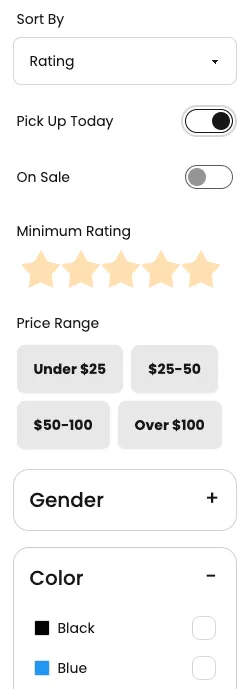
Wouldn’t it be great to offer your users the flexibility of a text search bar combined with the fine-grained controls of a filter UI?
The Goal: Query to Filter
I’ve already implemented a rich product filtering interface inside my Next.js app. The filters that can be provided are expressed by this Zod schema:
// example enum, there are moreexport const SizeEnum = z.enum(["XS", "S", "M", "L", "XL", "XXL"]);
export const FilterSchema = z .object({ query: z .string() .describe("a full-text search query of the name and description of the product"), pickUpToday: z.boolean(), onSale: z.boolean(), gender: z.array(GenderEnum), color: z.array(ColorEnum), minRating: z.number().describe("on a scale of 0.0 - 5.0"), maxRating: z.number().describe("on a scale of 0.0 - 5.0"), minPrice: z.number().describe("in USD"), maxPrice: z.number().describe("in USD"), size: z.array(SizeEnum), brand: z.array(BrandEnum), activity: z.array(ActivityEnum), collection: z.array(CollectionEnum), features: z.array(FeatureEnum), technology: z.array(TechnologyEnum), fit: z.array(FitEnum), sort: SortEnum, }) .partial();
export type Filter = z.infer<typeof FilterSchema>;What I want to be able to do is add a simple text search bar that can translate a natural language query, for example:
shirt under $30 available for pickup
into a filter that matches my existing schema:
{ "query": "shirt", "pickUpToday": true, "maxPrice": 30}One of the most powerful capabilities of Large Language Models (LLMs) is their ability to turn unstructured language into structured data. Given enough instruction, an LLM can understand enough about a user’s query to turn it into a structured query.
You may have heard of “Retrieval Augmented Generation” or RAG…well, this is sort of the opposite! This is Generation Augmented Retrieval — we’re using Generative AI to help our users perform a “traditional” query of our product listing.
Tool Setup: Genkit and Gemini
To build our natural language filter we’re going to use Firebase Genkit. Genkit is a library that makes it easy to add GenAI features to an application and provides a standard API that works across many model providers. For this example we’ll use Google’s Gemini 1.5 Flash model for its fast inference speed.
You can follow the documentation to initialize Genkit in your app, or you can do it manually like so:
npm i genkit @genkit-ai/googleaiOnce you’ve installed the packages, you’ll need to configure Genkit with the Google AI plugin
(for access to the Gemini model) and the Dotprompt plugin (for the .prompt text prompt syntax):
import { genkit, z } from "genkit";import { googleAI } from "@genkit-ai/googleai";
const ai = genkit({ plugins: [googleAI({ apiKey: "..." })], promptDir: './prompts',});You can get an API key from Google AI Studio.
Writing the prompt
Genkit has built-in mechanisms for conforming output to a supplied schema,
and since I already have my schema in Zod this is even easier. Below my
configureGenkit block, I can register a named schema for use in my prompts:
import { FilterSchema } from "./schema.js";
ai.defineSchema('Filter', FilterSchema);Next, I’ll create the prompts/productFilter.prompt file. Genkit’s Dotprompt
library lets me define both the content of my prompt as a rich template and
supply the metadata for my prompt (such as the model and output schema).
---model: googleai/gemini-1.5-flashoutput: schema: Filter---
You are helping a user filter through a selection of activewear products. Given the following query supplied by the user, convert their intent into the provided schema for a filter.
### Filtering Hints ###
- When a user says something like "best", sort by rating.- When a user says something like "cheapest", sort by price.- When a user says "popular", sort by popularity.- Only include "query" if the other filters are inadequate.{{#if existing}}
### Existing Filters ###
The user has requested a refinement to an existing set of filters. Use the existing filters as a starting point and make modifications to it. Existing filters:
{{json existing}}{{/if}}
### User-Supplied Query ###
{{query}}
### Output Instructions ###
Just supply the JSON without additional text or explanation. All fields are optional. Include only fields that are set to a non-null value.A few things to note about the prompt:
- Since I’ve already initialized the
googleAIplugin I can use the Gemini 1.5 Flash model by name. - I don’t need to describe the output schema in the prompt. Genkit takes care of that for me since I provided a named schema in the frontmatter of the prompt.
- If present, I provide the existing filter the user has selected (rendered as JSON) so that the LLM can refine a search as well as start from scratch.
- I’ve added hints to help the LLM understand specific scenarios that I ran into while testing. You should expect prompts to evolve over time as you run into edge cases. Including high-quality examples is another great way to improve quality.
Integrating into the app
I’m using Next.js here, but Genkit can be used in any Node.js server environment. First, I’ll load and call my prompt as part of a Genkit flow, which you can think of as a special kind of function wrapped with tracing and observability for GenAI:
import { FilterSchema } from "./schema.js";
export const magicFilterFlow = ai.defineFlow({ name: "magicFilter", inputSchema: z.object({ query: z.string(), filter: FilterSchema.optional(), }), outputSchema: FilterSchema,}, (input) => { const filterPrompt = ai.prompt('productFilter'); const {output} = await filterPrompt.generate({input}); return output;});Now I can create a server action that executes the flow:
"use server"
import { magicFilterFlow } from "./flow.js";import { FilterSchema } from "./schema.js";
export function magicFilter(input: { query: string, filter: Filter}): Filter { return magicFilterFlow(input);}and, finally, I can call the server action from my client component:
const [filter, setFilter] = useState<Filter>({});const [query, setQuery] = useState<string | null>(null);
function handleSubmit(e) { const newFilter = await magicFilter({query, filter}); setFilter(newFilter);}Wrapping up
There we have it! We’ve built an AI-powered natural language filter that works on top of an existing search/filter mechanism without having to reinvent everything from scratch. Bringing it into the app, it looks like this:
Is this perfect? Of course not. You’ll find that some portion of the time a query is misunderstood or a filter applied incorrectly. However the stakes are low here: the user can always manually correct the LLM’s mistake.
My favorite AI features are the ones that disappear into the application and feel like a natural part of the interface. Everyone is familiar with a search bar, but thanks to GenAI our search bar can directly manipulate a complex interface by better understanding our users’ intent.
The full source code of the demo application is available on GitHub.